Telegram US Group List 2090
-
Channel
 956 Members ()
956 Members () -
Group
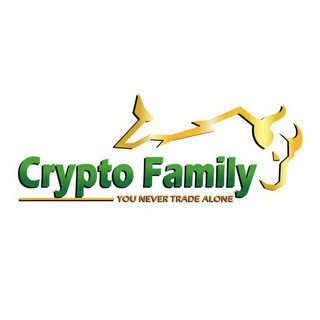
ĐĂNG KÍ VIP CRYPTO FAMILY
1,491 Members () -
Group

Барановичи 🇧🇾
5,442 Members () -
Group

❤🍏 راز سلامتی و زیبایی🍏❤
6,153 Members () -
Group

heather ᭭
604 Members () -
Group

Desi Network
941 Members () -
Group

التسجيل في حلقات المسجد النبوي(قسم النساء ..
114,160 Members () -
Group

ачё)
3,683 Members () -
Group
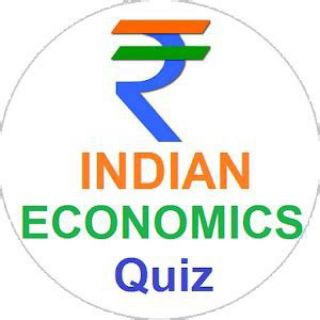
Economic QuiZ Adda
634 Members () -
Group
-
Group

𝔻𝕖𝕤𝕔𝕒𝕣𝕘𝕒 𝕕𝕖 𝕥㋡
1,110 Members () -
Group

انت عشقي
1,848 Members () -
Channel

تٰہٰٖرٰاٰچيٰہٰٖ 🤭🍓؛
584 Members () -
Group
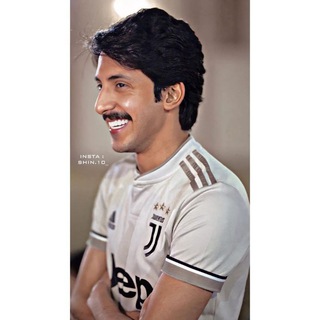
شريــان قـلـبــي وســلام
424 Members () -
Group

Раньше всех. Коми Chat
1,277 Members () -
Channel

Concrete Cowboy
397 Members () -
Group

AtaesKuslari | پرندگان آتش
71,922 Members () -
Group
-
Channel

S3 VIDEOS MUSICALES🎬🎧
11,486 Members () -
Channel

HOT SEAT🔥🐥〽️
2,377 Members () -
Group

PyGameWorld
535 Members () -
Group

Qarabağ Xəbər
9,324 Members () -
Group

JomCrypto - MrFOG7
1,445 Members () -
Group
-
Group

Azerbaijan Deep Web
17,917 Members () -
Group
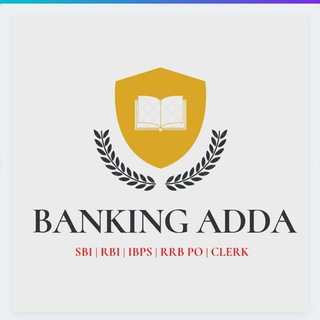
Banking Adda ™
22,411 Members () -
Group

بانک سوالات آزمون
6,536 Members () -
Channel

─ ` 𝐍
746 Members () -
Group

Gujrati Latest Movies™ golkeri / Gol keri
15,459 Members () -
Channel

➺ P R A D A.🎱⤾
3,525 Members () -
Group

Склад Приватки
1,590 Members () -
Group
-
Group

Shraddha Arya 🧚
563 Members () -
Group

Crypto Kings™
5,826 Members () -
Group

PlasmaPay | $PPAY | Plasma.Finance | Plasma Gang
15,764 Members () -
Group

"حافظ شناسی -تماشاگه راز"
1,088 Members () -
Group
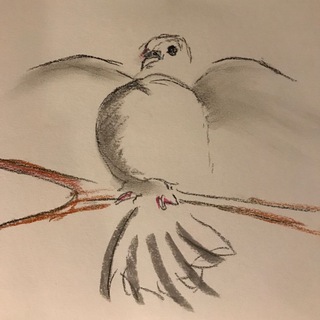
BewegungLeipzig
2,837 Members () -
Channel

كلاسيكية .
314 Members () -
Group

ONLY
2,337 Members () -
Channel

برامج واكواد Free . iptv . cccam
520 Members () -
Group
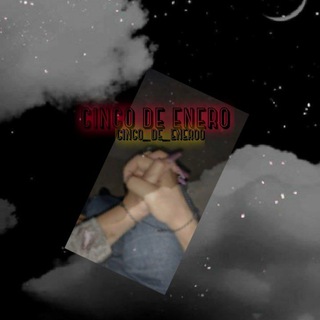
𝙲𝚒𝚗𝚌𝚘 𝚍𝚎 𝚎𝚗𝚎𝚛𝚘❤️🥂
530 Members () -
Group

|| المصمم تايقـــر ¹¹
3,526 Members () -
Channel

لـّمصممـَۿہ مَهـدويٌـۿہ 🌿💗.)"
850 Members () -
Group

أطياف الرحيل_℡🍂
1,503 Members () -
Group

♡︎ ᒍOᗷ ᗯITᕼ ᖇIᑎՏᗪᗩ ♡︎
881 Members () -
Group

خواطر و حالات __ღ
6,062 Members () -
Group

PT-Plugin-Plus
6,458 Members () -
Group

😝فکاهی هراتی😝
890 Members () -
Group

Cursed: A Lenda do Lago
334 Members () -
Group
-
Group
-
Group

Sucy Temas❤️
3,223 Members () -
Group

Версия
41,474 Members () -
Group
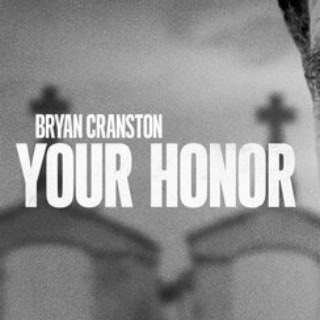
Your Honor
867 Members () -
Group

Pastorizia Never Dies
116,625 Members () -
Group

🍄Paradise✨Unlimited🥂
18,778 Members () -
Group

♥ھݧڕبآڣٺ♥رایگان👌(。♥‿♥。)
1,015 Members () -
Channel

متاحات ومسابقات
444 Members () -
Channel

XLaFamilia 👨👩👧👦
519 Members () -
Group

قناة د/هاني أبو زيد للريكوردات والمهم (المتحدة)
3,043 Members () -
Group

آبـتسامة⸙⁽حــزيـن↫♕↬
653 Members () -
Group

محسن ال مطارد
1,922 Members () -
Group

📛 شعر ممنوعه ⛔️
1,554 Members () -
Group
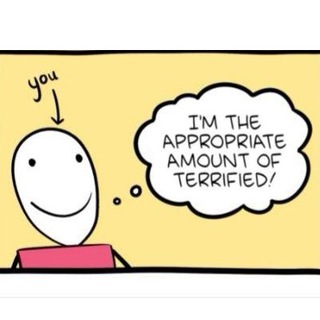
infectious memes that cannot be contained
369 Members () -
Group

ГОТОВЫЕ АВТОРСКИЕ ПОСТЫ
13,565 Members () -
Group

🎮 محترف الأندرويد 🔮📲
2,042 Members () -
Group

8⃣5⃣2⃣非主流一仔暨長駐🐥情報集中谷
11,275 Members () -
Channel

السَّبِيْل . عَقَائِدُنَا
685 Members () -
Group

Hd movie hub
344 Members () -
Group
-
Channel

راه وَ بـــی ـراه🚫
811 Members () -
Group

ፋሲል ከነማ /አፄዎቹ/ የኛ™
20,716 Members () -
Group

❤️ Freepik premium ❤️ Обзор + подарки
960 Members () -
Channel
-
Group
-
Group

1899 Netflix Hindi
1,325 Members () -
Channel

•. 𓌹 𝗗𝗮𝗥𝗞 𐂅 𓌺 .•
596 Members () -
Group
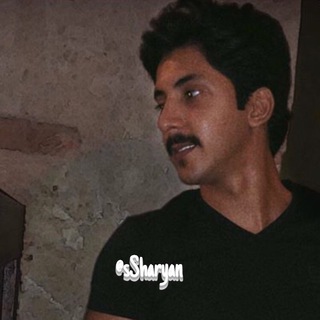
شٌريـآن الديـحـانـيي☆
1,415 Members () -
Group

القناة الرسمية للشيخ أبي بلال الحضرمي
5,825 Members () -
Channel

Hule dish 💯💯💯📡📡📡
349 Members () -
Group

جِمَهِوِر أّريِّأّلَ مَدِريّدِ 🌏
545 Members () -
Group
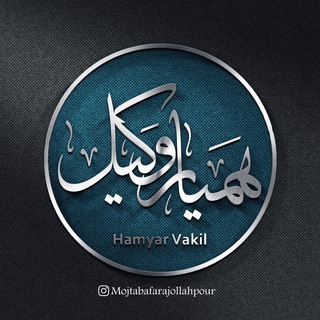
همیار وکیل
4,119 Members () -
Group

برداشتها
1,838 Members () -
Channel

#تبریز_آذری_ایران
442 Members () -
Group

Temas y Mods - by Dev.Amazing
346 Members () -
Group
-
Group

indygo.
1,016 Members () -
Group

آینده پژوهی علوم پزشکی
1,842 Members () -
Group

GAMER CHAT
454 Members () -
Channel

بسیج دانشجویی دانشگاه آزاد زنجان
467 Members () -
Group

A B И A F R E N:ᵛᶤᵖ
1,642 Members () -
Group
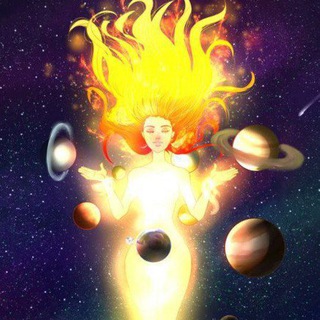
شمس المعارف
1,375 Members () -
Group

ثالث ثانوي علمي 🍁
3,353 Members () -
Group
-
Group
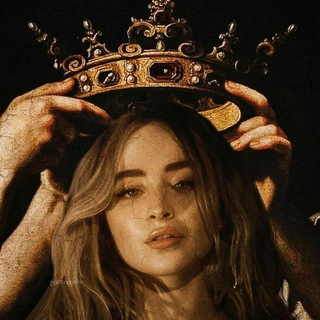
ݪـ قـݪب ﭑݪآسۧډ ۦ،ۦ🖤۽.
675 Members () -
Channel

« توێشوی قیامەت »
432 Members () -
Group

غيث - Ghaith
875 Members () -
Channel
-
Group

MBMods - Group
23,056 Members () -
Group

زاپاس لیروس . ♥️
431 Members ()
TG USA Telegram Group
Popular | Latest | New
Does it ever happen that you send a message, and within a few seconds you find out a glaring typo? Well, there is an edit button to save you on Telegram, but not so much on Twitter. All you have to do is select the message and tap on the “Edit (pen)” icon at the top and you can easily edit the message. However, it will show you an “Edited” label after you have made the changes. Also, there are no time-bound restrictions for editing messages on Telegram. You can only edit messages up to 48 hours of sending them (forever if the messages are posted in your “Saved Messages” chat). To upload new profile images, open Settings. On Android, tap on the camera icon at the top-right. On iPhone, tap the Edit button and choose Set New Photo or Video. The cool features of Telegram aren't all so serious, though. Check out how to make your own Telegram stickers if emojis aren't enough.
To lock your messages, go to “Settings”, “Privacy and Security” and tap on “Passcode Lock”. You will be asked to set a four-digit passcode and confirm it. Once you do that, you will find additional options to “unlock the app with fingerprint” and “auto-lock” it after a specific duration. Adaptive (Android) or Automatic (iOS): The mode will automatically switch based on the light level around you; you can define the threshold. When multiple users share their live location within a group, they’re displayed on an interactive map. To use this feature, choose “location” from the attachment menu and tap on “Share my location for…” Mute Contacts and Groups
Open Telegram Links in Your Favorite Browser Custom Theme Your Telegram 4b Since non-secret chats and files are stored in the cloud, you can access them from any device by logging into your account. You will never have to worry about on-device storage or losing important files, but the trade-off is that you lose a bit of privacy and security. To edit any element’s color, tap on it and then select your desired color. Once you are done editing, tap on Save Theme and your customized theme will be saved and applied.
Let’s say you have enabled the “Slow Mode” and set an interval of 1 minute. Now members in the group can only send one message per minute. A timer will show them how long they have to wait before sending the next message. Turn Off Notifications for Individual Contacts
Warning: Undefined variable $t in /var/www/bootg/news.php on line 33
US